Secure and convenient online payment options are available to parents. Cash and checks can also be accepted at the schools if you do not wish to pay online. During registration, fee links can be accessed from the Fees tab of E-Registration in PowerSchool. Some fees, like sports or activities, may not show up as available to pay until they have been assessed during the school year.
Fees
You can go directly to the RevTrack site for fee payments like curriculum, activities, etc. These are available from the PowerSchool Fee Payments section after they are assessed. You will be informed by email when an additional fee is assessed and is available for payment. No transaction fees are charged for paying online with RevTrack.
You will need both your PowerSchool login information and your RevTrack login information. If you do not have an account with RevTrack, choose CREATE NEW ACCOUNT from the login window. You can also log in directly from the PowerSchool parent portal under the “Balance” section.
In RevTrack’s WebStore from the High School section, parents can also purchase activity tickets, BHS yearbooks, and BHS parking passes. Choose the logo below to access the site or log into the PowerSchool Parent Portal and choose “Balance”.
Meal Account Payment System – LinqConnect

USD 348 food service uses the LinqConnect online payment system for student meal accounts. With LINQ Connect, parents can set balance reminders and low balance alerts; monitor transactions; submit Free/Reduced online applications; and safely process one-time or automatic payments via Visa, MasterCard, or Discover for a processing fee of $2.60.
More information about the features available on the LinqConnect portal and app can be found under the Food and Nutrition Meal Pricing page.