Cleaning Frequency
Touch surfaces of all electronics in shared or public locations should be frequently cleaned. Student and staff tablet or laptop devices that are shared should be turned off and cleaned between users. Keyboards of shared desktop computers should also be unplugged can cleaned between users. Staff and students assigned a one-to-one e device should clean their device regularly.
DO NOT use aerosol sprays, bleach, peroxide, solvents such as acetone, paint thinner, ammonia, or abrasive cleaners on any electronic device.
NEVER spray liquid or aerosol cleaners or disinfectants directly on an electronic device.
General Cleaning Recommendations
- Turn the device off and unplug power if the device is wired.
- Remove batteries from items like wireless keyboards and mice.
- Moisten a microfiber cloth with 70% isopropyl alcohol or use a packaged 70% isopropyl alcohol wipe.
- Securely store isopropyl alcohol in an area not accessible to children after use.
- The cloth/wipe should be damp, but not dripping wet. Remove excess moisture.
- Gently wipe any nonporous surface of the item.
- Ensure moisture does not get into any openings to avoid damage.
- Surfaces must be completely air-dried before turning the device on after cleaning. No moisture should be visible on the surfaces of the product before it is powered on or plugged into power.
- If a screen is smeared after disinfecting, it may be cleaned again with a microfiber cloth dampened (not dripping) with water.
For iPads with hard plastic or rubberized cases:
BHS Sophomore and Freshmen students can clean their iPad case as described above without removing their iPad from the case. The iPad should be turned off before cleaning the case.
For iPads with soft or fabric cases:
If BHS Junior and Senior students or elementary students assigned a take home device with a porous case wish to clean the case, first remove the iPad from the case. The case can then be sprayed with a disinfectant spray or wiped with disinfectant. Once completely dry, the iPad can be placed back in the case.
Additional Resources
Apple: How to Clean your Apple Products
Dell: Guidance for Keeping your Dell Technologies Equipment Clean
HP: How to Clean your Computer